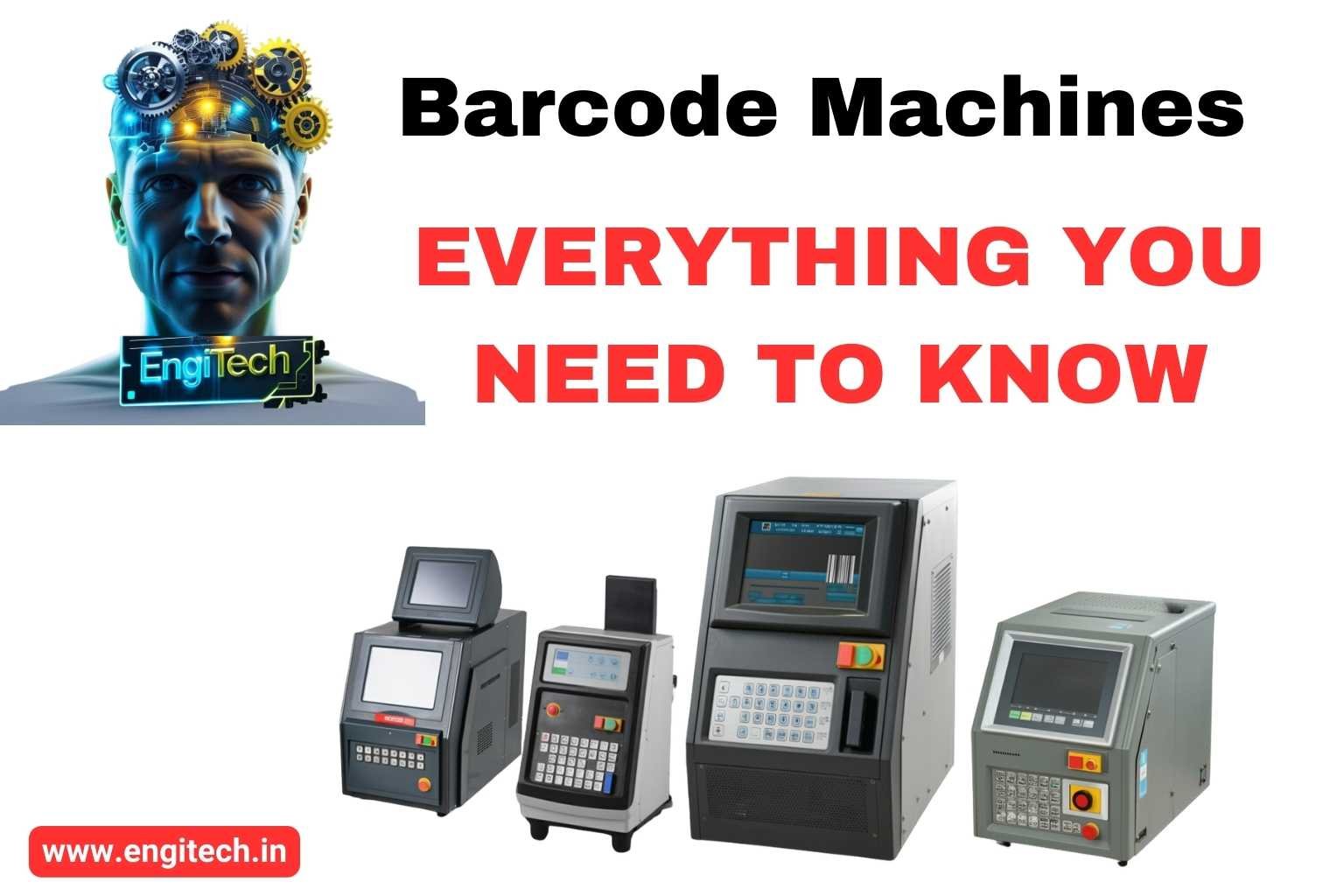
Whether you’re running a bustling retail store, overseeing a warehouse, or simply curious about streamlining product management, barcode machines have become an indispensable tool in the modern business landscape. In fact, these devices are no longer a luxury reserved for big-box retailers—they’re now critical components for businesses of all sizes.
By the time you finish reading, you’ll understand exactly what barcode machines are, how they work, and how to choose the perfect solution for your specific needs. Moreover, you’ll discover real-world use cases, expert-backed insights, and practical steps to optimize workflow efficiency. Ready to dive in? Let’s decode the world of barcode machines.
Table of Contents
What Are Barcode Machines?
In its simplest form, a barcode machine is any device designed to read (or sometimes create) barcodes. Most people associate barcodes with that familiar pattern of black lines and white spaces on product packaging. However, barcode machines extend beyond simple scanning tools. They encompass a variety of devices—barcode scanners, barcode printers, and even integrated systems that handle both tasks. The magic lies in how these machines simplify data capture and facilitate real-time inventory updates.
Barcodes themselves are like digital fingerprints for products. Each barcode is a unique string of digits or characters that, when scanned, translates into specific data—such as product name, price, or inventory level. Barcode machines leverage this code to automate mundane tasks, reduce human error, and create seamless customer experiences. Whether you’re scanning a carton in a warehouse or printing specialized labels for a product line, barcode machines are at the heart of efficient inventory management and product tracking.
How Do Barcode Machines Work?
To truly appreciate the value of barcode machines, it helps to understand the technology behind them. Despite their seemingly simple function—reading lines and spaces—barcode devices perform a surprisingly sophisticated process. At a high level, barcode scanning technology involves three main steps:
- Illumination:
When you point a barcode scanner at a label, a built-in light source (often an LED) illuminates the barcode. This ensures the scanner can detect the contrast between the dark bars and lighter background. - Decoding:
A sensor within the scanner then reads the reflected light. Each bar and space corresponds to distinct binary codes that a tiny computer chip interprets. Essentially, the scanner translates the visual pattern into digital data. - Data Transmission:
Once the machine decodes the barcode, it sends the information to a connected device—this could be a computer, a point-of-sale (POS) system, or inventory management software. Within a fraction of a second, the product data is displayed on-screen, a sale is recorded, or an inventory update is triggered.
Laser vs. Imaging Scanners
While laser scanners used to dominate the market, imaging-based scanners are gaining ground. Laser scanners rely on a precise beam of light that “reads” the reflection off the barcode lines. Imaging scanners, on the other hand, function more like digital cameras—capturing a snapshot of the barcode and using software algorithms to decode it. Imaging scanners are often more versatile because they can read both 1D and 2D barcodes (like QR codes) with ease.
Why It Matters
In a busy retail environment, every second counts. A high-quality barcode machine can read labels almost instantly, reducing checkout lines and improving customer satisfaction. Similarly, in a warehouse, accurate scanning reduces mispicks and speeds up the fulfillment process. The underlying technology might seem invisible to the end-user, but the end result—efficiency and accuracy—is what truly makes barcode machines stand out.
Key Components of a Barcode Machine
Although barcode machines come in many shapes and sizes, they typically include a handful of core components. Understanding these parts will help you make informed decisions when evaluating different models or troubleshooting issues.
- Scan Engine:
This is the heart of any scanner. It includes the sensor, laser or imager, and the decoding chip. The type of scan engine greatly influences the performance, supported barcode formats, and price point. - Illumination System:
Whether using a laser or LED, the illumination system ensures that the barcode is visible and easily distinguishable from the background. This component also reduces the risk of errors caused by poor lighting. - Optics or Lens:
Found primarily in imaging scanners, the lens focuses the image of the barcode onto the sensor. In laser scanners, mirrors are used to direct the beam across the barcode. - Decoder Board:
A small processing unit that interprets the light signals (or captured images) and converts them into digital data. Advanced decoders can handle complex barcode formats and even read damaged or low-contrast barcodes. - Interface Port or Wireless Module:
This determines how the scanner communicates with your computer or POS system. Common interfaces include USB, Bluetooth, and serial ports. Wireless barcode machines often have a radio frequency module that allows them to operate without cables—crucial for large warehouses or flexible retail settings. - Housing and Ergonomics:
From handheld shapes designed for quick scanning to ruggedized housings for industrial environments, the exterior design of a barcode machine can significantly impact user comfort and device durability.
Types of Barcode Machines

Barcode machines are not a one-size-fits-all solution. Depending on your industry and operational needs, you might require a specific type or a combination of several devices. Here are the main categories to consider:
Handheld Barcode Scanners
Often seen at retail checkouts, handheld scanners are user-friendly, portable, and relatively affordable. They usually connect via USB or Bluetooth and can read 1D or 2D codes depending on the scanner type. Handheld scanners are perfect for small stores, boutiques, and even light warehouse work where mobility is key.
Presentation or Hands-Free Scanners
You might have noticed these at self-checkout counters. Instead of holding the scanner and pointing it at each item, the user simply passes the barcode in front of the scanner’s fixed illumination area. These devices speed up repetitive scanning and are especially useful in high-volume retail environments.
Mobile Computers
Also known as mobile data terminals, these are essentially handheld scanners with built-in computing power. They often run operating systems like Android or Windows, offering advanced features like wireless connectivity, data logging, and custom software. They’re commonly used in large warehouses where workers need to scan items and update inventory in real-time, often while walking the aisles.
Industrial Barcode Printers
While scanners capture data, barcode printers do the opposite: they generate barcodes. Used for labeling products, shipping boxes, or storage racks, industrial barcode printers can handle large print volumes, rugged conditions, and specialized label materials. They’re a staple in manufacturing lines and big distribution centers.
Desktop Barcode Printers
For smaller-scale operations, desktop barcode printers are a cost-effective choice. They fit neatly on a desk or counter, print high-quality labels, and don’t require industrial-level durability. Ideal for offices, small retail shops, and artisan businesses.
Benefits of Using Barcode Machines
Barcode machines are more than just fancy gadgets. When implemented correctly, they transform entire workflows. Below are some key benefits:
- Accuracy and Error Reduction:
Human errors in data entry can be costly. A quick scan with a barcode machine nearly eliminates these mistakes. - Real-Time Inventory Management:
Linking scanners to your inventory system allows stock levels to update the moment an item is scanned—crucial for preventing stockouts and overstocking. - Speed and Efficiency:
Instead of typing product numbers or prices manually, scanning a barcode is virtually instantaneous. This can significantly reduce checkout times and speed up warehouse operations. - Enhanced Customer Satisfaction:
Quick, accurate transactions make for happy customers. Whether it’s shorter lines in retail or faster order fulfillment in e-commerce, barcode machines elevate the overall customer experience. - Better Record-Keeping and Analytics:
Scanned data can be automatically logged, providing valuable insights into sales patterns, inventory turnover, and more. - Scalability:
From a local boutique to a global supply chain, barcode solutions grow with your business. You can start with a single scanner and gradually expand to a full-fledged automated system.
Real-World Applications of Barcode Machines
Although the retail checkout line is the most visible example of barcode scanning technology, the applications span far beyond scanning groceries or clothing tags. Here are some industries and scenarios where barcode machines truly shine.
Warehousing and Logistics
In a busy warehouse, time is money. Workers constantly move between aisles, picking and packing orders. By scanning items at each stage—receiving, picking, packing, and shipping—managers can get real-time insights into inventory levels. This eliminates guesswork and ensures the right products are always on hand.
Healthcare
Barcode machines play a critical role in patient safety. Hospitals use barcode wristbands to confirm patient identity, reducing medication errors. Lab samples are also tracked through barcodes, ensuring accurate test results and faster processing.
Manufacturing
On production lines, every component needs to be in the right place at the right time. Barcode labels help track components from storage to assembly. If a defective part is discovered, you can trace it back to its source batch in seconds, improving quality control.
Event Management
Concerts, conferences, and sporting events rely heavily on barcodes for ticketing and access control. Scanning tickets at entry points speeds up admission and reduces counterfeiting. When integrated with a CRM system, it can also provide event organizers with invaluable attendee data.
Libraries and Education
Many libraries now use barcode scanning technology to streamline the lending process. Students and patrons check books in and out with a quick scan, and librarians can easily track overdue items or popular titles.
How to Choose the Right Barcode Machine
Picking the best barcode machine for your business can feel overwhelming, especially with so many options on the market. To simplify the decision, consider these critical factors:
- Use Case & Environment
- Retail stores might prioritize portability and ease of use.
- Warehouses often need rugged, long-range scanners that can handle dusty, cold, or otherwise challenging conditions.
- Offices and small shops may opt for simpler, budget-friendly models.
- 1D vs. 2D Barcodes
- If you primarily scan products with traditional 1D barcodes, a simpler laser scanner may suffice.
- If you need to read QR codes or other 2D labels, invest in an imaging scanner.
- Connectivity
- USB or Bluetooth? Wired or wireless? If you have a POS system that operates at a fixed station, a wired USB scanner could be enough.
- For warehouses where workers need to move freely, a wireless solution is almost mandatory.
- Scan Range
- Standard-range scanners work best within a few inches.
- Long-range scanners can read barcodes from several feet away—essential in large warehouses or for scanning hard-to-reach places.
- Durability
- Some scanners can survive drops of six feet or more, making them ideal for industrial use.
- For a cashier station, you might not need such heavy-duty protection.
- Budget & ROI
- While it’s tempting to go for the cheapest option, consider the total cost of ownership. A low-end scanner may break sooner, lack features, or be slower—costing you more in the long run.
- Software Compatibility
- Ensure the scanner or printer integrates seamlessly with your existing point-of-sale or inventory management system. Check if additional drivers or plug-ins are required.
By balancing these considerations, you can narrow down your options and select a barcode machine that meets both current and future requirements.
Best Practices for Implementing Barcode Machines
Successfully adopting barcode machines involves more than just purchasing hardware. It’s about integrating them into your business processes in a way that maximizes efficiency and reduces friction. Below are some best practices to guide you:
- Conduct a Workflow Analysis
Before installation, map out all the touchpoints where barcode scanning or printing will occur. Identify bottlenecks and inefficiencies you want to resolve with your new system. - Label Everything Strategically
If you’re printing barcodes for internal use, such as warehouse locations or asset tracking, ensure that labels are placed in easy-to-scan areas. Consider lighting conditions and possible wear-and-tear over time. - Train Your Team
Even the most advanced barcode machine won’t help if employees don’t know how to use it properly. Provide hands-on training, quick-reference guides, and ongoing support. Make sure staff understand basic troubleshooting steps for jammed printers or unreadable labels. - Maintain Your Equipment
- Clean the Scanner Window or Lens: Dust and grime can impede accurate scans.
- Update Firmware: Periodic updates from the manufacturer can improve performance or fix bugs.
- Use Quality Labels and Ribbons: Subpar label materials or ink ribbons can lead to smudged or faded barcodes, making them difficult to scan.
- Perform Regular Audits
It’s good practice to do random scans of different items to verify database accuracy. This helps catch issues early, like mislabeled products or outdated inventory data. - Plan for Scalability
As your business grows, so will your scanning and printing needs. Choose solutions that can handle an increasing volume without significant hardware overhauls.
By following these steps, you’ll not only avoid common pitfalls but also ensure you’re getting the most out of your investment in barcode technology.
Common Challenges and Troubleshooting Tips
Even robust barcode machines occasionally run into hiccups. Fortunately, most common issues have straightforward solutions.
- Unreadable or Faded Barcodes
- Cause: Poor print quality, low ink ribbons, or damaged labels.
- Solution: Regularly maintain and calibrate your printer. Use high-quality labels that can withstand the environmental conditions.
- Scanner Fails to Decode
- Cause: Incorrect scanning distance, software settings, or damaged barcode.
- Solution: Check for the correct scanning range. Adjust the scanner’s configuration to ensure the right barcode symbologies are enabled.
- Hardware Connectivity Problems
- Cause: Loose cables, outdated drivers, or misconfigured wireless settings.
- Solution: Reseat all cables, update drivers or firmware, and review your Bluetooth or Wi-Fi configurations.
- Database Discrepancies
- Cause: Multiple people editing inventory records, unscanned items, or delayed system updates.
- Solution: Implement consistent scanning protocols. If possible, use real-time cloud-based systems to avoid data synchronization issues.
- Printer Jams
- Cause: Labels getting stuck in the print mechanism, improper loading, or worn-out rollers.
- Solution: Carefully align label rolls, keep the printer clean, and replace worn rollers as part of routine maintenance.
In most cases, proactive maintenance and proper training minimize these challenges. However, understanding the root cause and knowing quick fixes ensure you’ll be back up and running in no time.
Frequently Asked Questions (FAQ)
1. What is the difference between a barcode scanner and a barcode printer?
- Answer: A barcode scanner reads existing barcodes and sends the data to a computer or POS system, while a barcode printer creates the barcodes by printing them onto labels or tags. In many modern setups, both devices are used in tandem for end-to-end tracking and labeling.
2. Can I use my smartphone as a barcode machine?
- Answer: Yes, many smartphone apps let you scan barcodes using the device’s camera. However, dedicated barcode machines often offer greater speed, accuracy, and durability, especially in commercial settings. Smartphones may suffice for occasional use but typically aren’t a substitute in high-volume or industrial environments.
3. Do I need special software to run a barcode machine?
- Answer: Most scanners act like keyboards, inputting data directly into any software. However, specialized inventory management or point-of-sale software can unlock more advanced features, such as real-time stock updates, analytics, and label design functionality.
4. Which barcode format should I use?
- Answer: Common 1D formats include UPC (for retail) and Code 128 (for logistics). For more data in a compact space, consider 2D formats like QR codes or Data Matrix. Your choice depends on the amount of information you need to encode and your scanner’s capabilities.
5. How often do barcode machines need maintenance or calibration?
- Answer: Maintenance frequency depends on usage and environment. In a dusty warehouse with heavy daily use, consider weekly checks (cleaning and firmware updates). In a low-volume retail setting, monthly or quarterly maintenance may be enough.
Conclusion: Embracing the Future of Product Tracking
From humble origins in grocery stores to widespread adoption across countless industries, barcode machines have become an essential link in modern supply chains and retail operations. They enhance accuracy, accelerate processes, and offer a level of data-driven insight that simply wasn’t possible a few decades ago. As technology evolves, we’re seeing more sophisticated systems—ranging from handheld scanners that read damaged codes to advanced 2D imaging devices that store vast amounts of information.
Before you invest in a new barcode setup, it’s crucial to identify your operational needs, consider your budget, and plan for future growth. Think about how a particular barcode machine fits into your overall workflow. Will you need handheld mobility for warehouse workers? Are you printing large volumes of labels for products or shipping? Do you need rugged devices that can withstand drops and temperature extremes? By asking these questions and referencing expert insights, you’ll be well on your way to finding the perfect barcode solution.
Now is the time to take that next step. Whether you’re looking to upgrade an outdated system or install a new one from scratch, don’t hesitate to explore the wide range of barcode machines available. Have a conversation with your team, consult industry best practices, and reach out to trusted suppliers to find the ideal device for your business. We encourage you to share your experiences, ask questions in the comments, and spread this guide to colleagues who might benefit from a deeper understanding of barcode technology.
In embracing barcode machines, you’re not just adopting a device—you’re unlocking a more efficient, scalable, and data-driven future for your enterprise. Start scanning, start printing, and watch your operations transform.
Stay Connected with EngiTech
EngiTech is your trusted source for in-depth knowledge on industrial mechanical engineering machines and technologies. Stay ahead with the latest innovations, expert insights, and practical guides designed to help you make informed decisions for your business and engineering needs. Join our growing community of professionals and industry leaders to stay updated and competitive in the ever-evolving world of industrial technology.